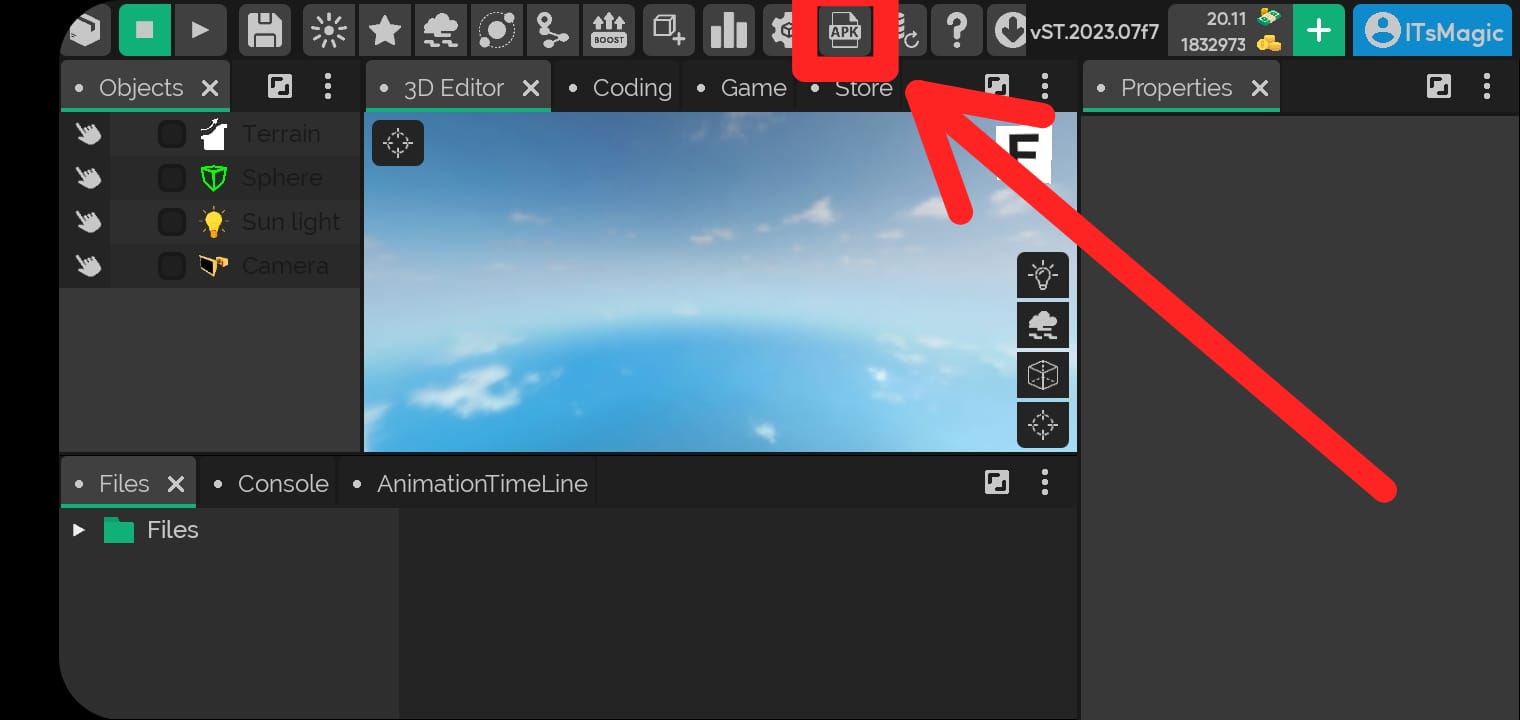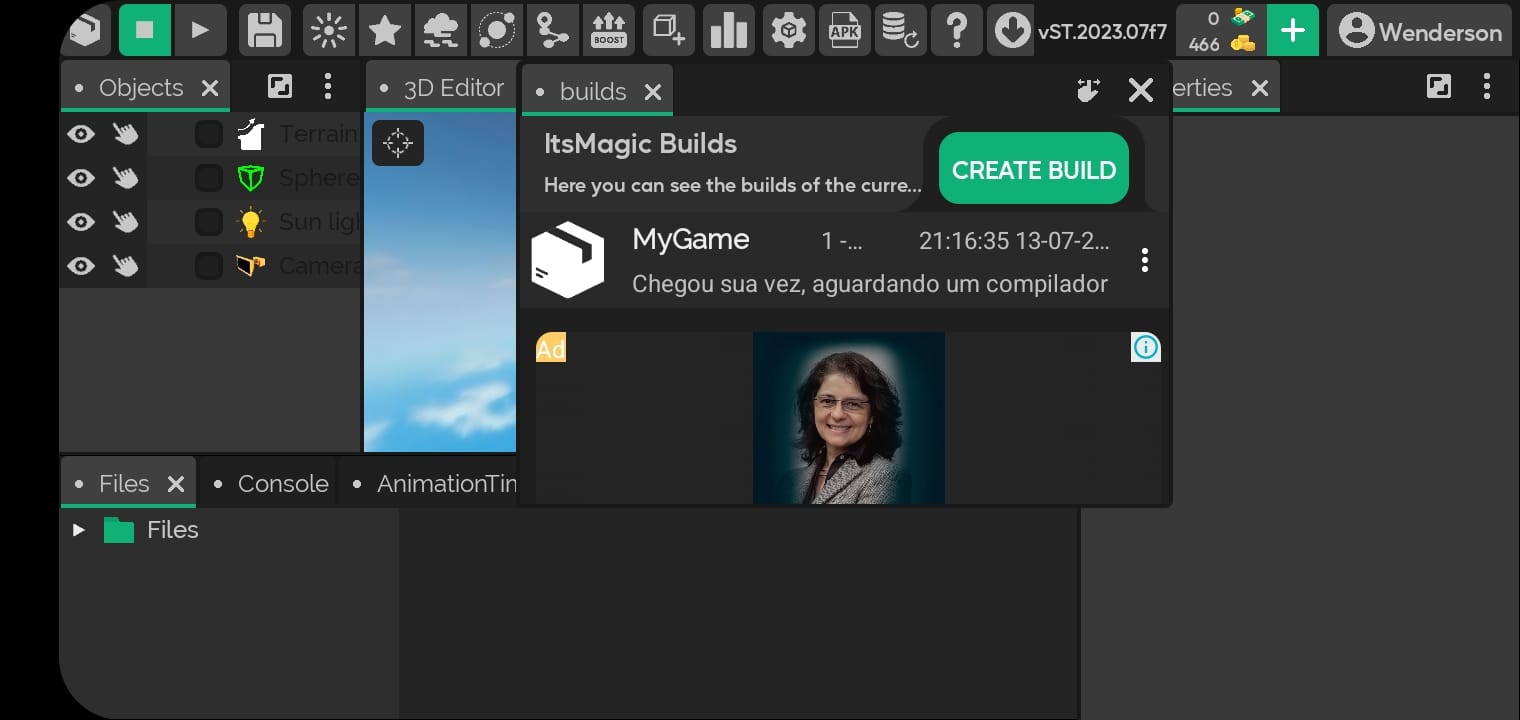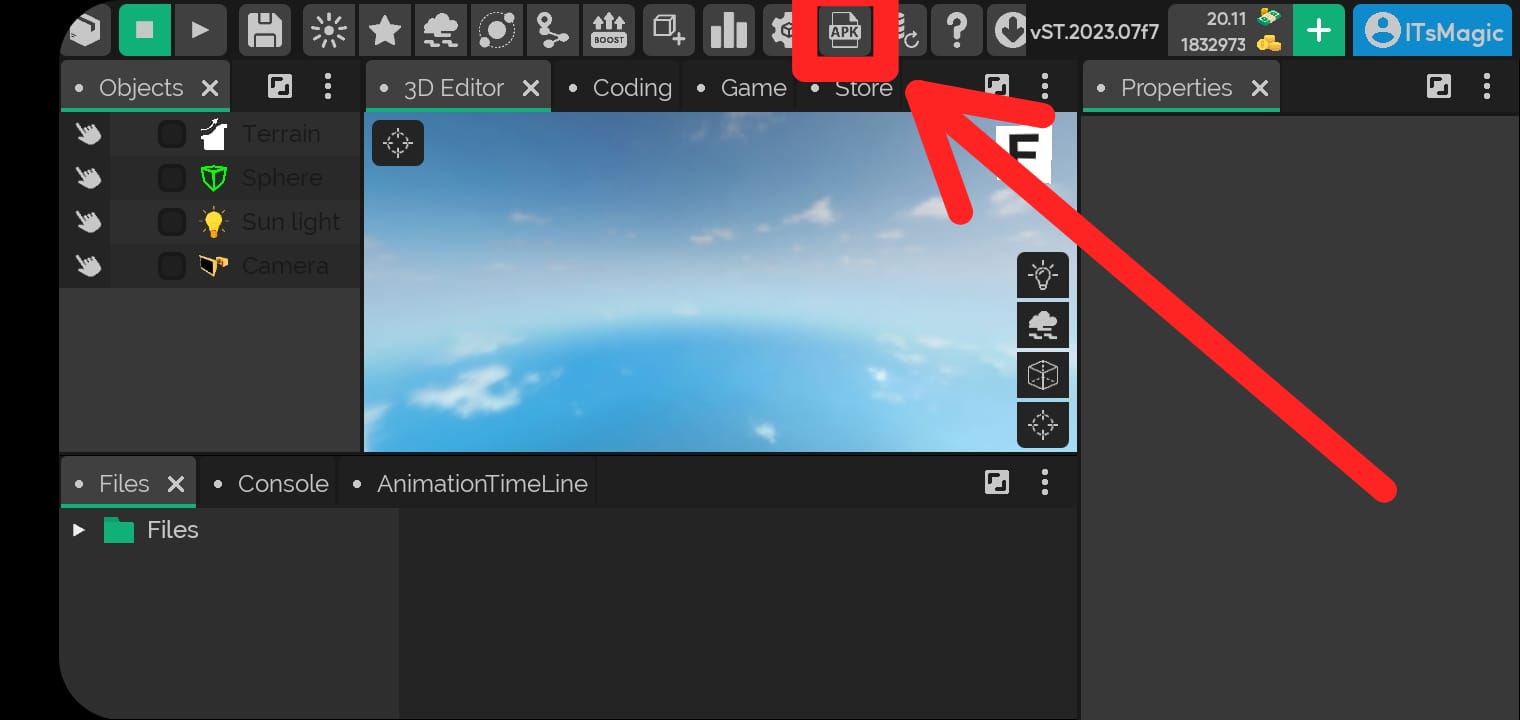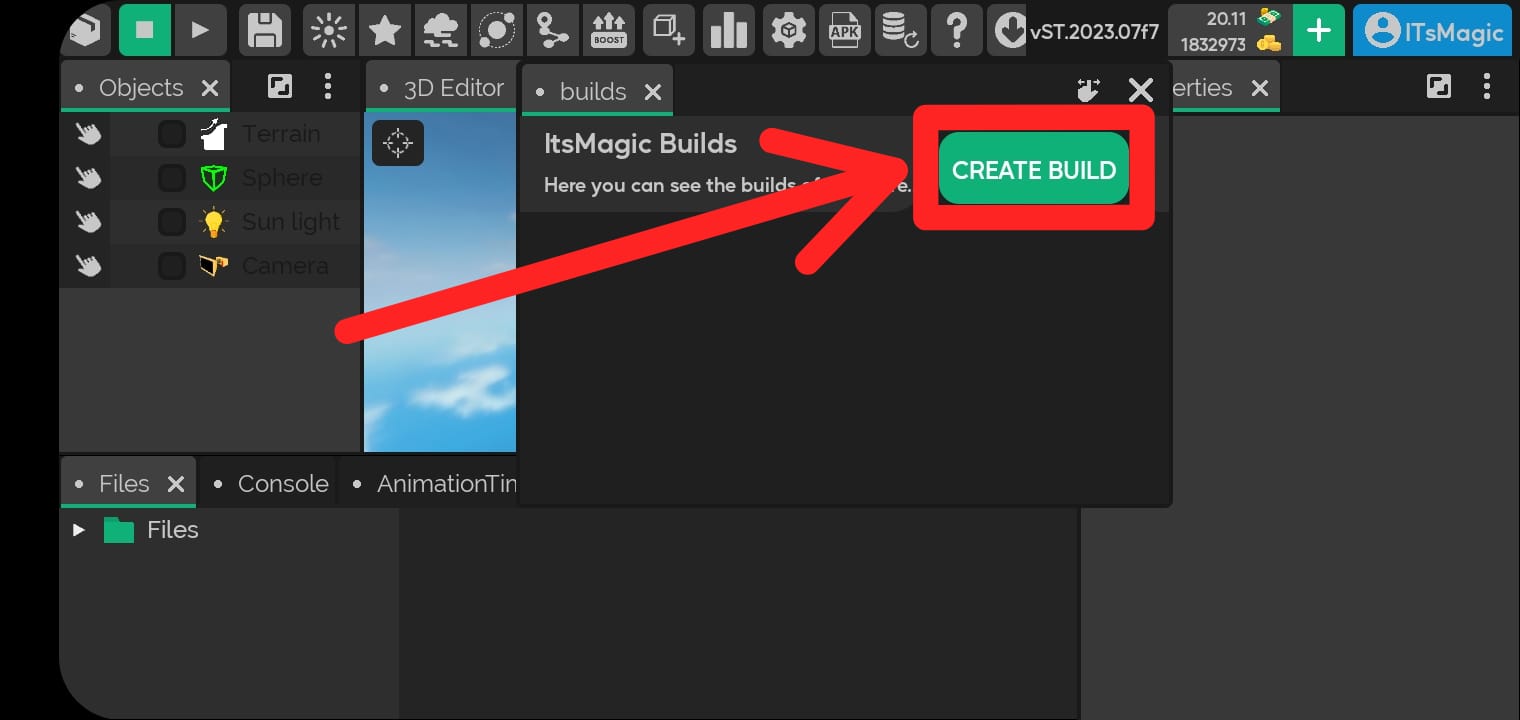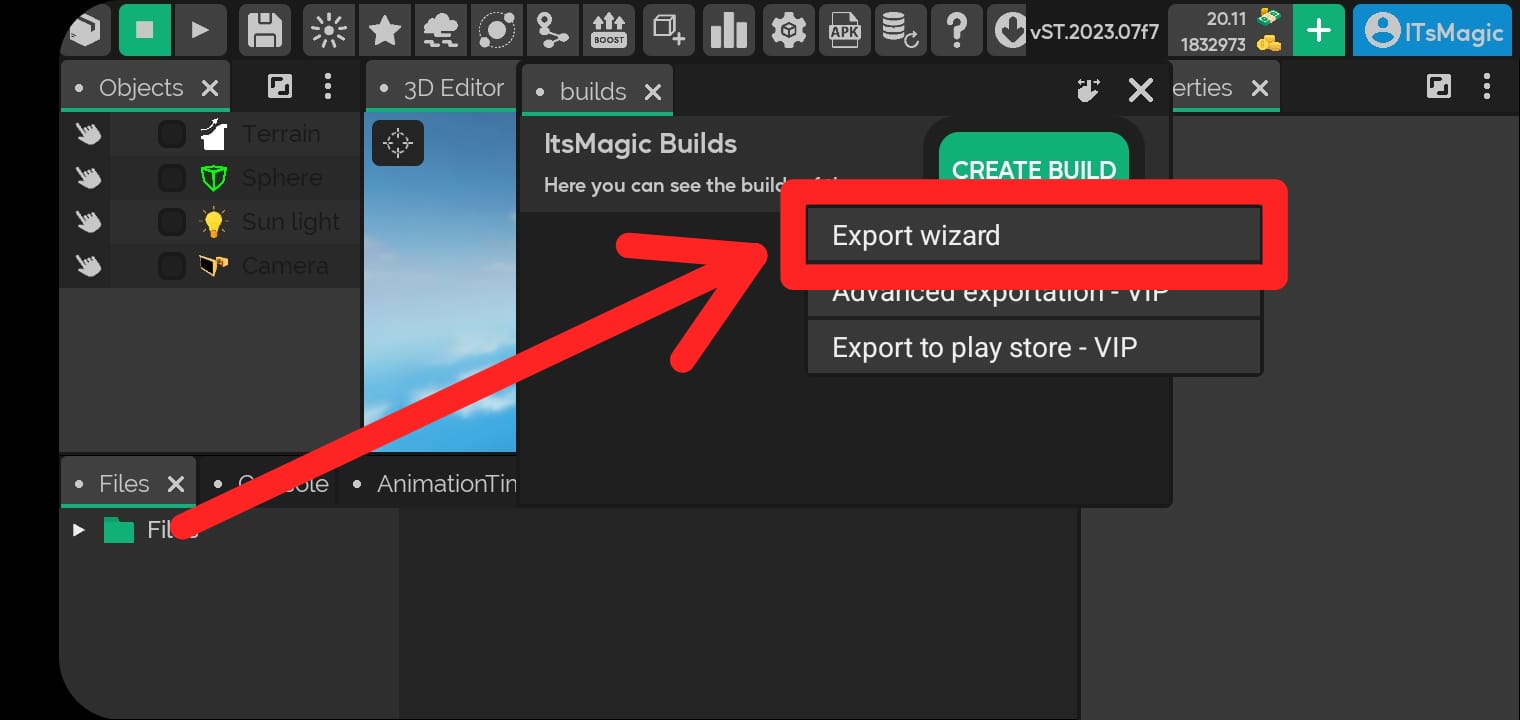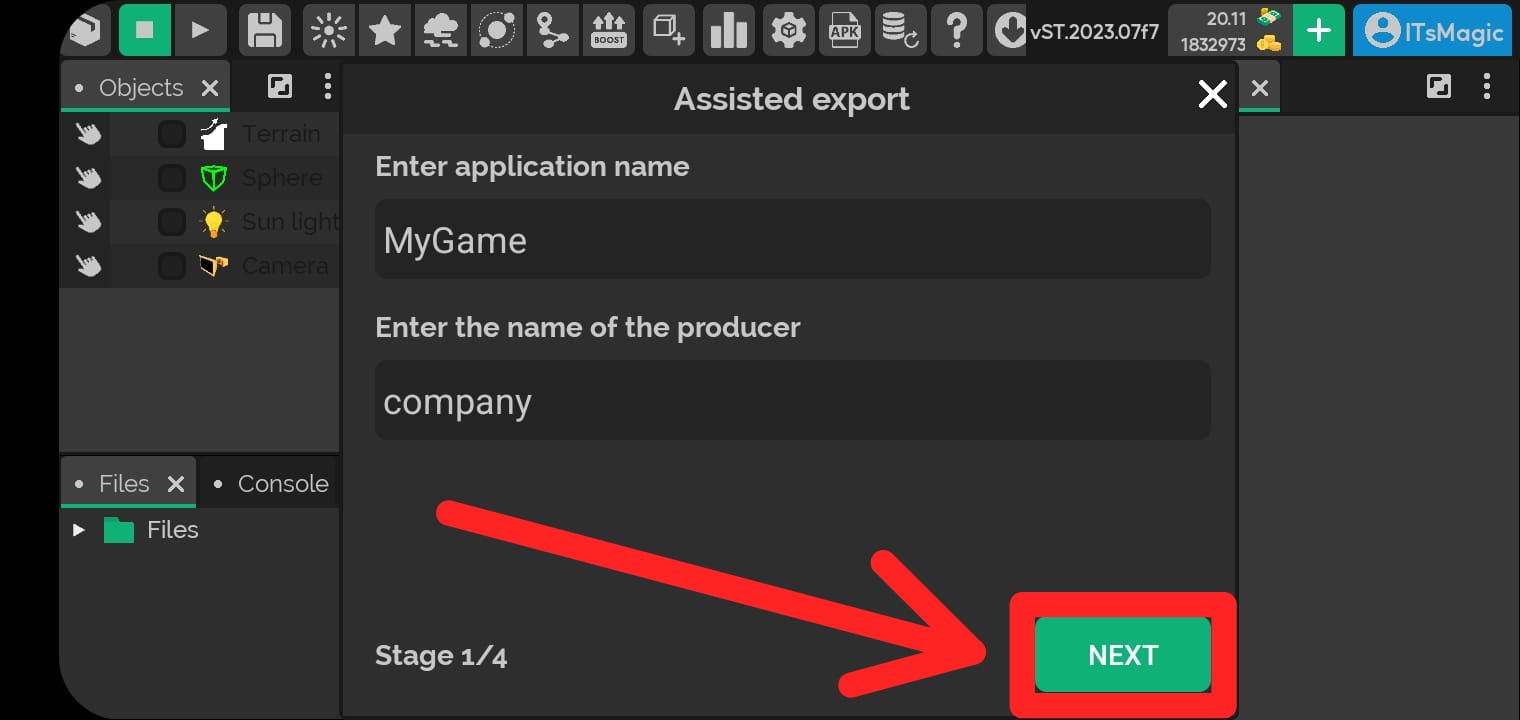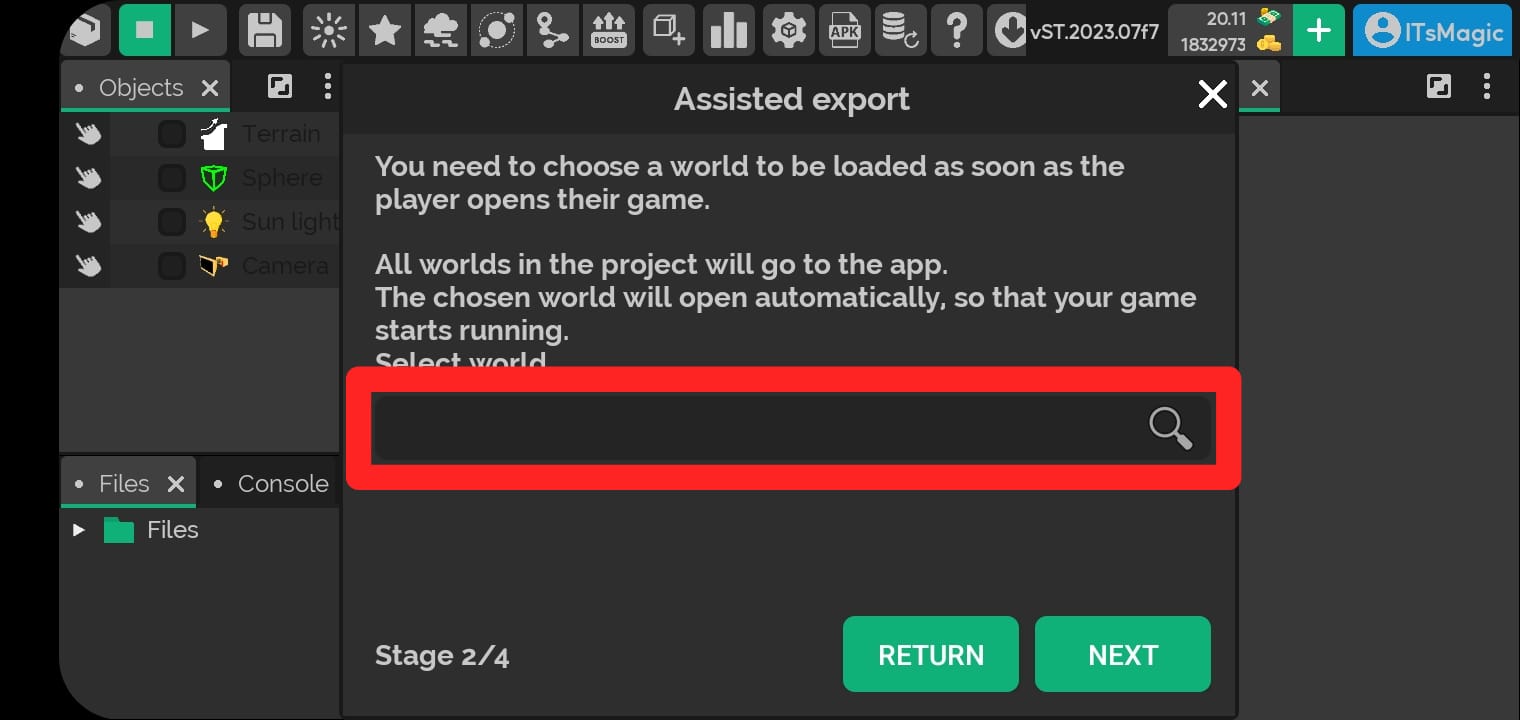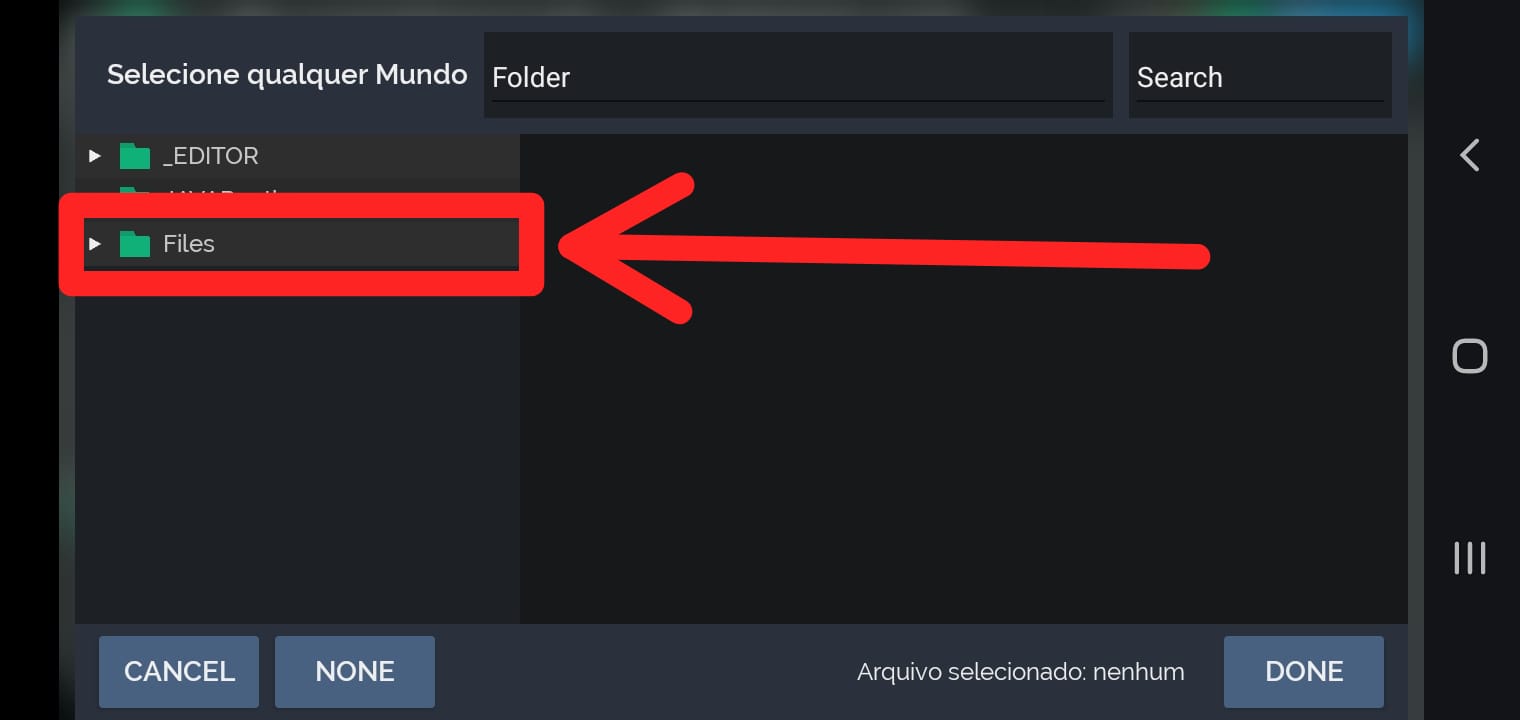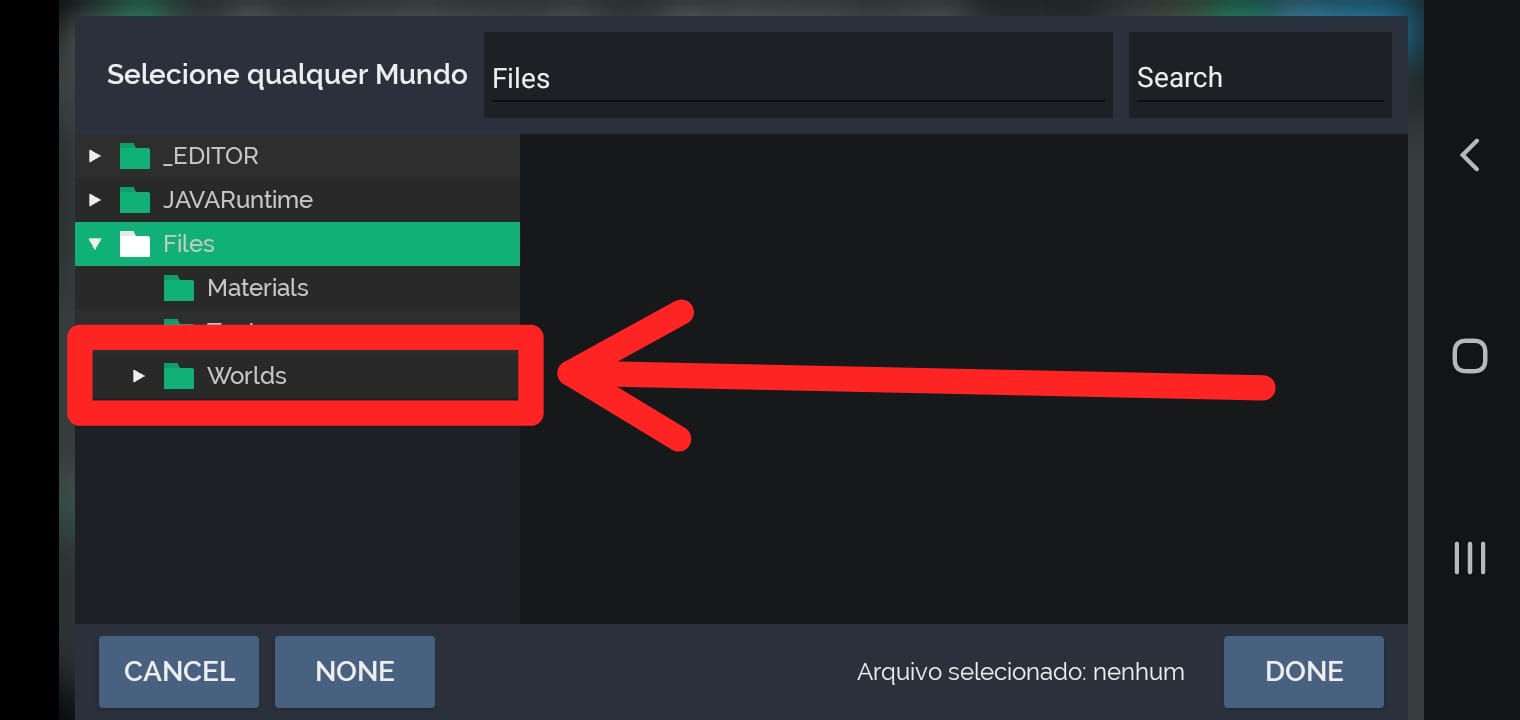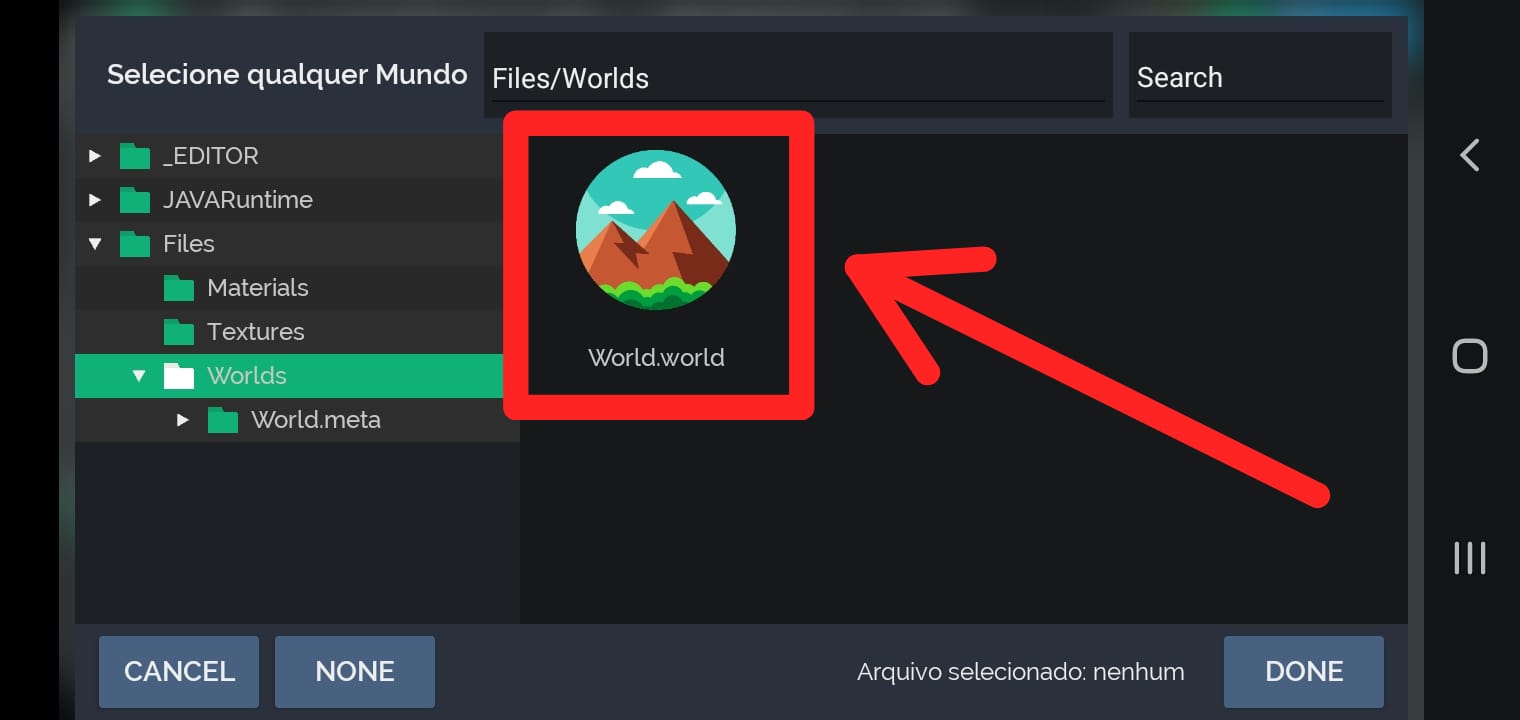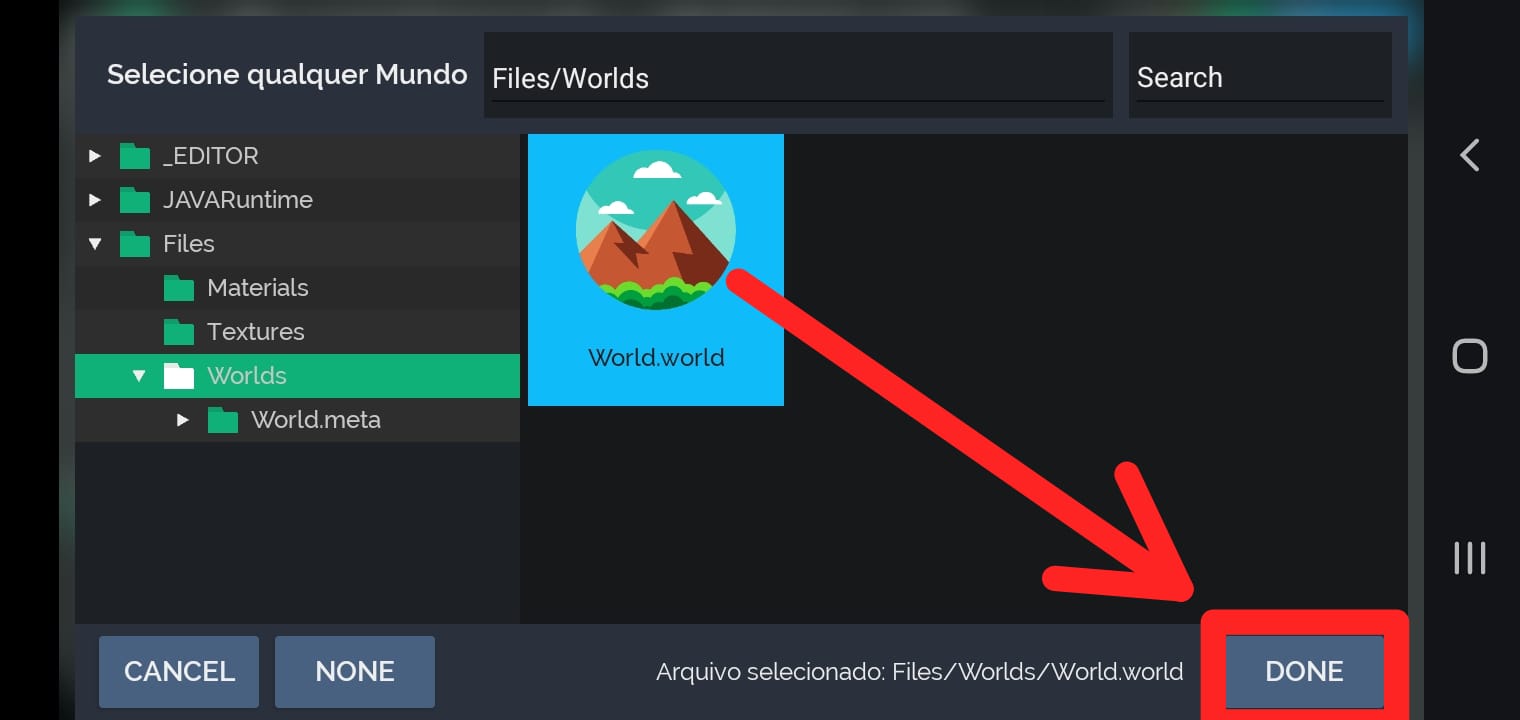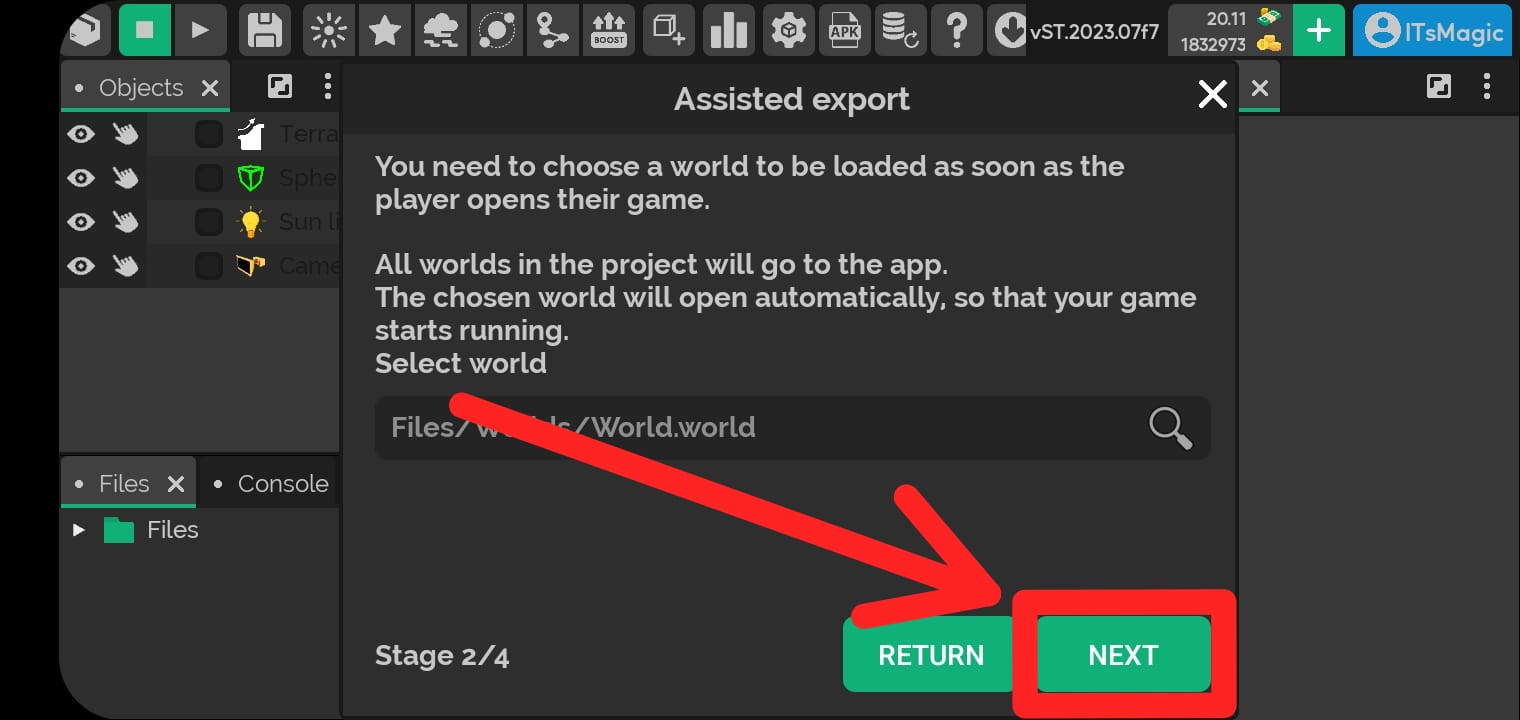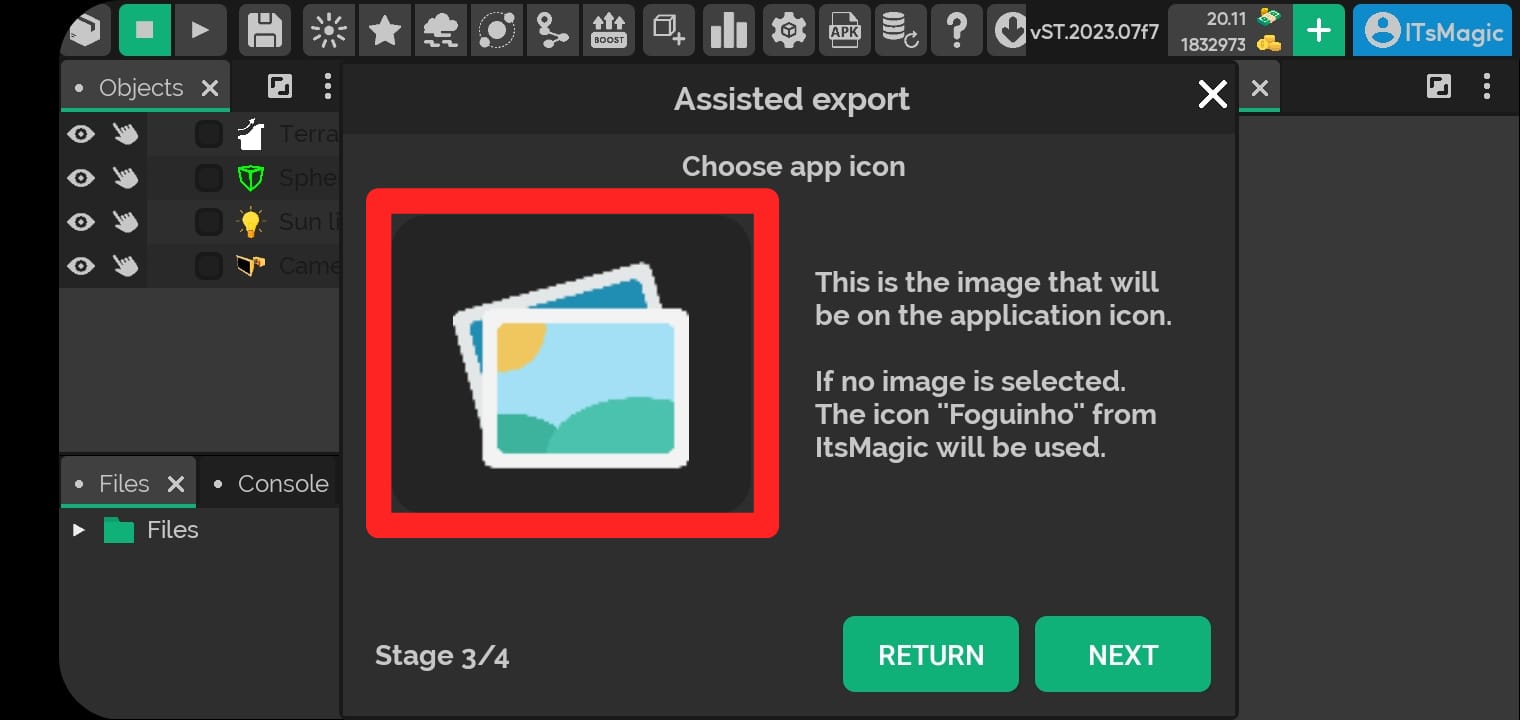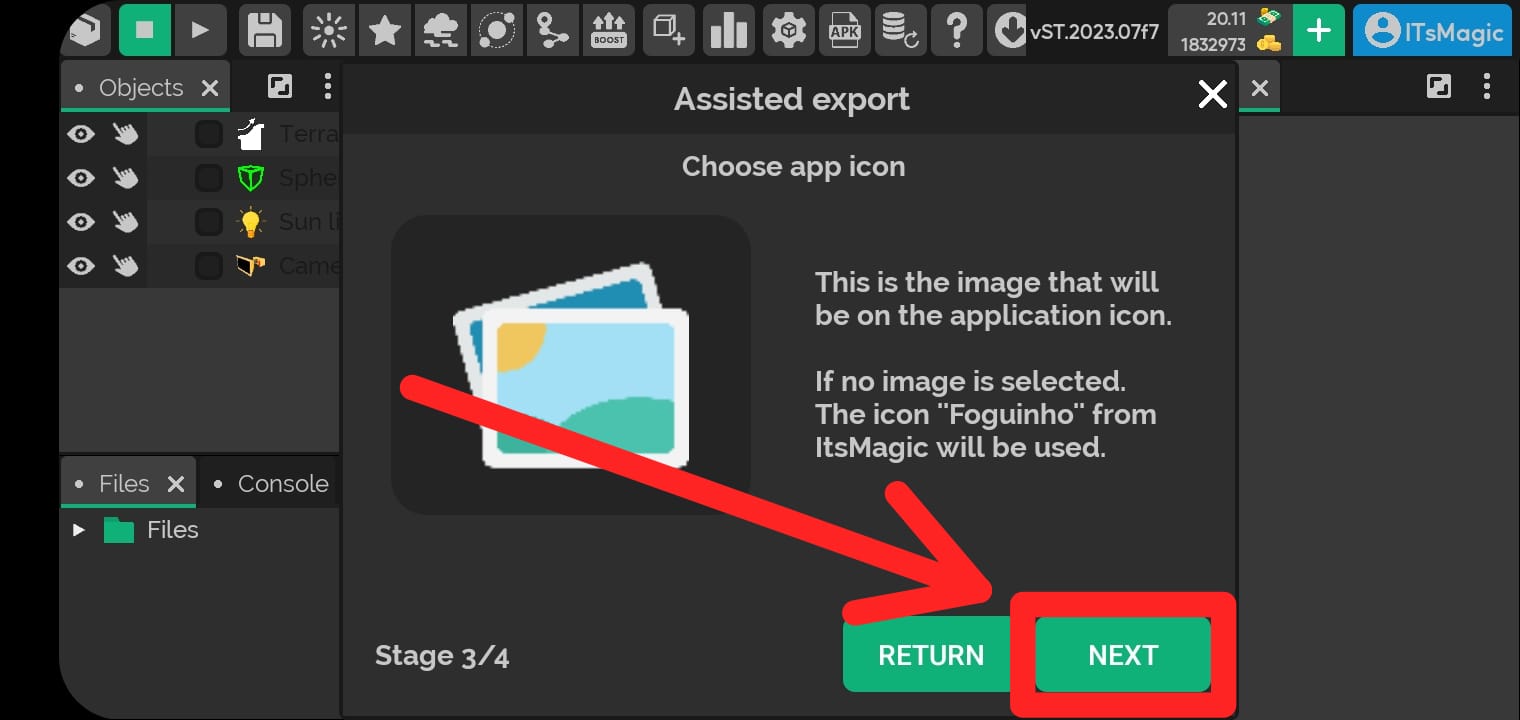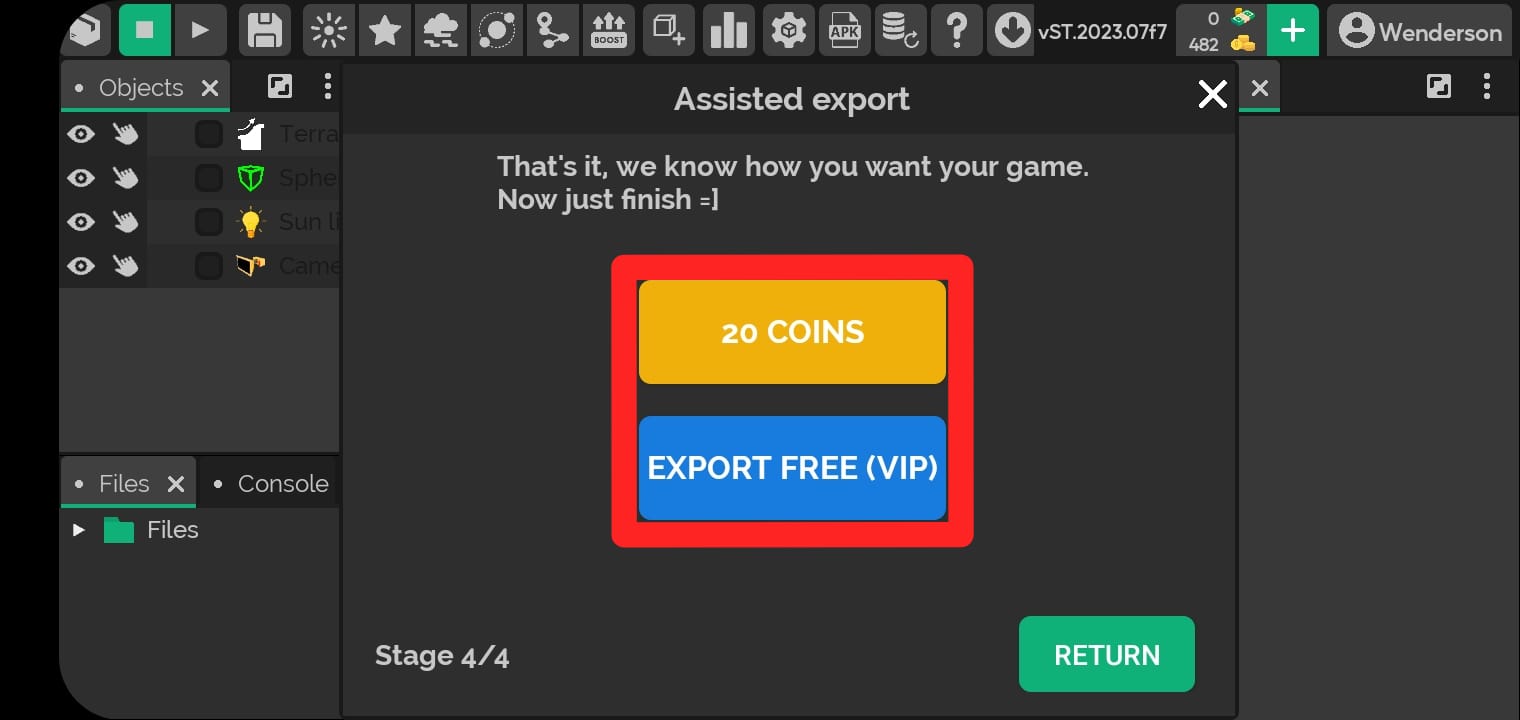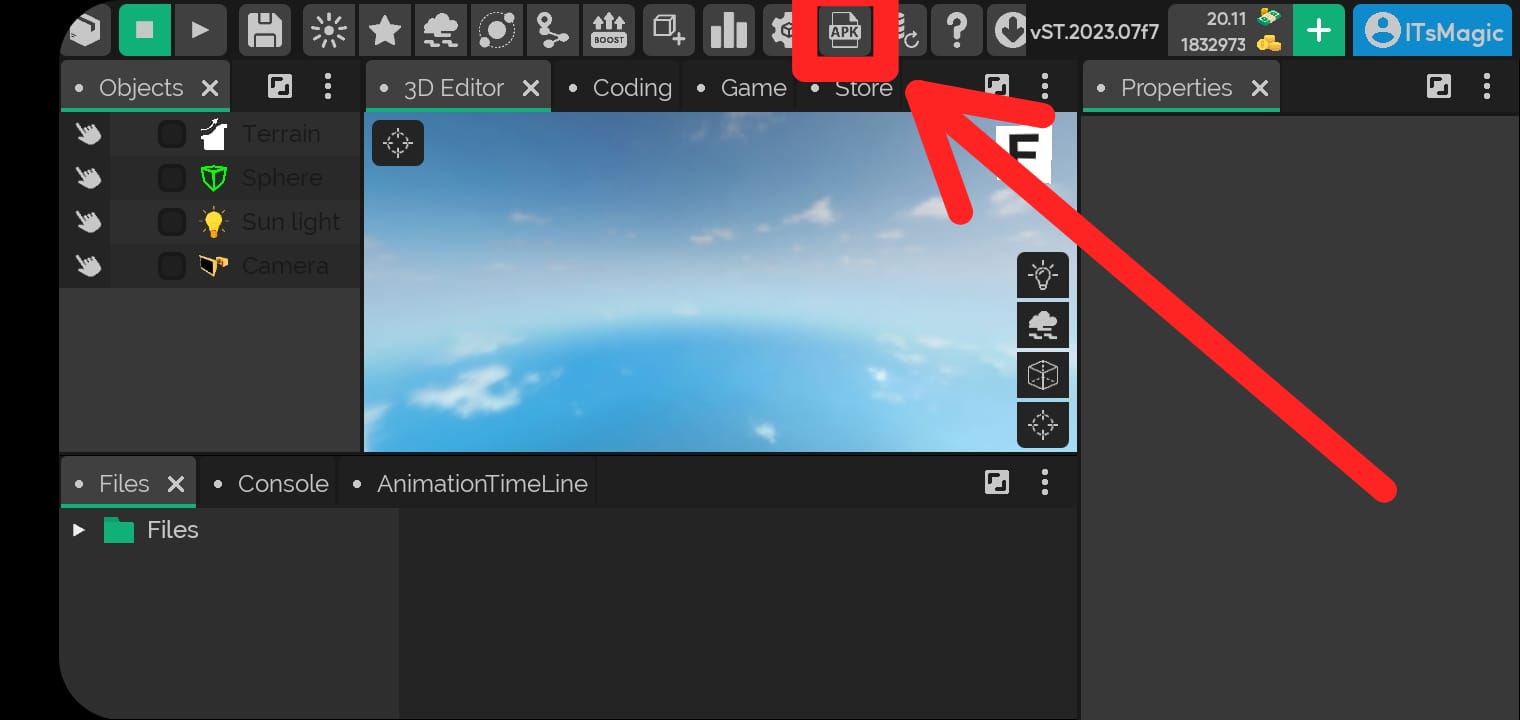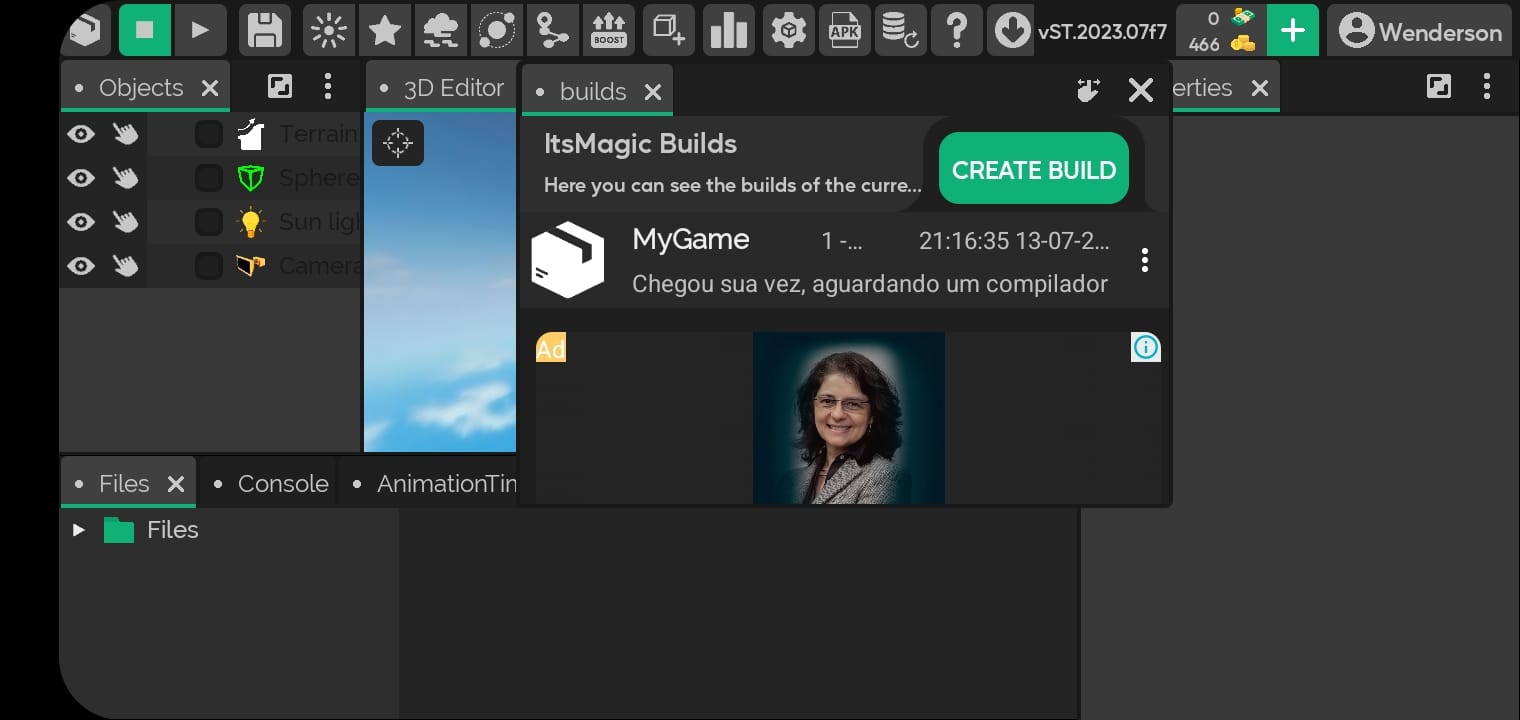Export wizard
Export of APK in a simple way (export wizard)
Step 1
- Click to open the
Export panel.
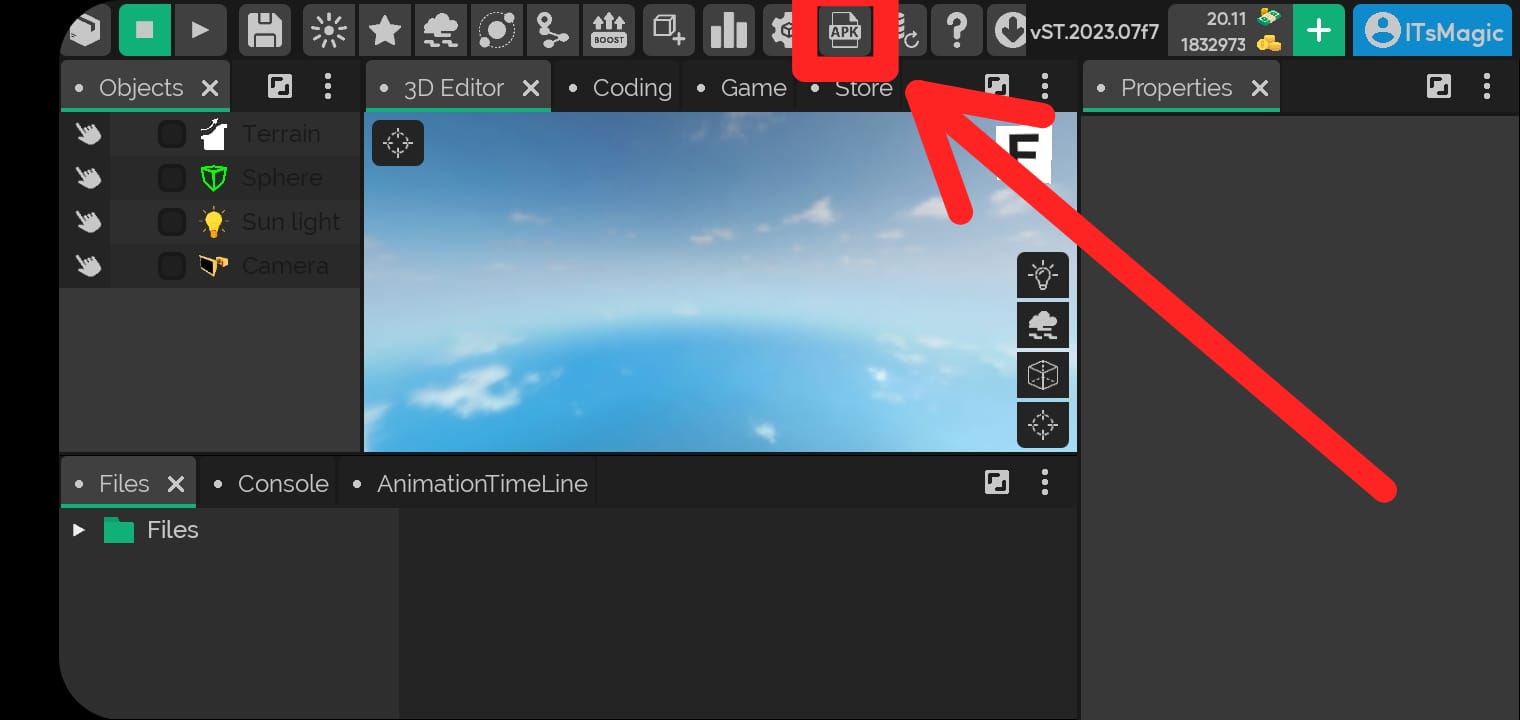
Step 2
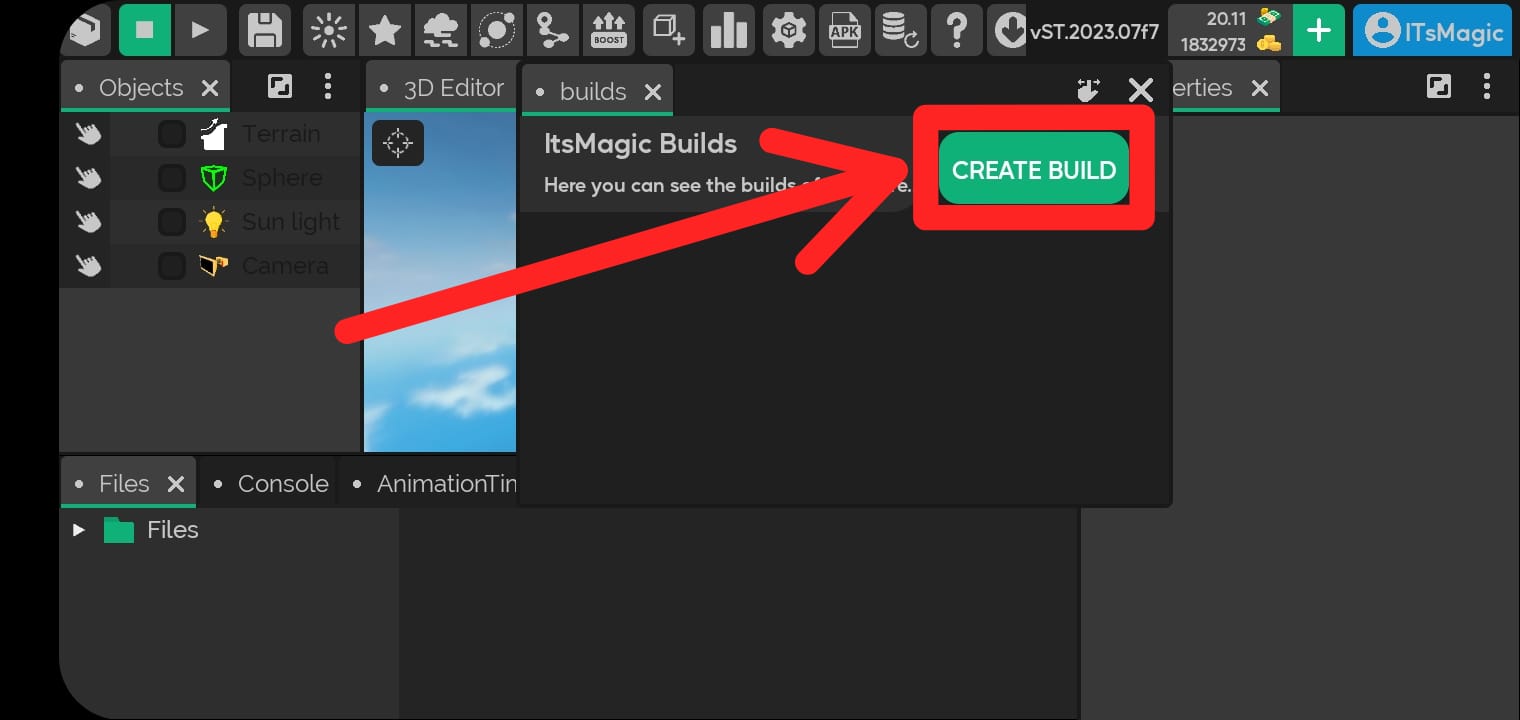
Step 3
- Select the
Export wizard option.
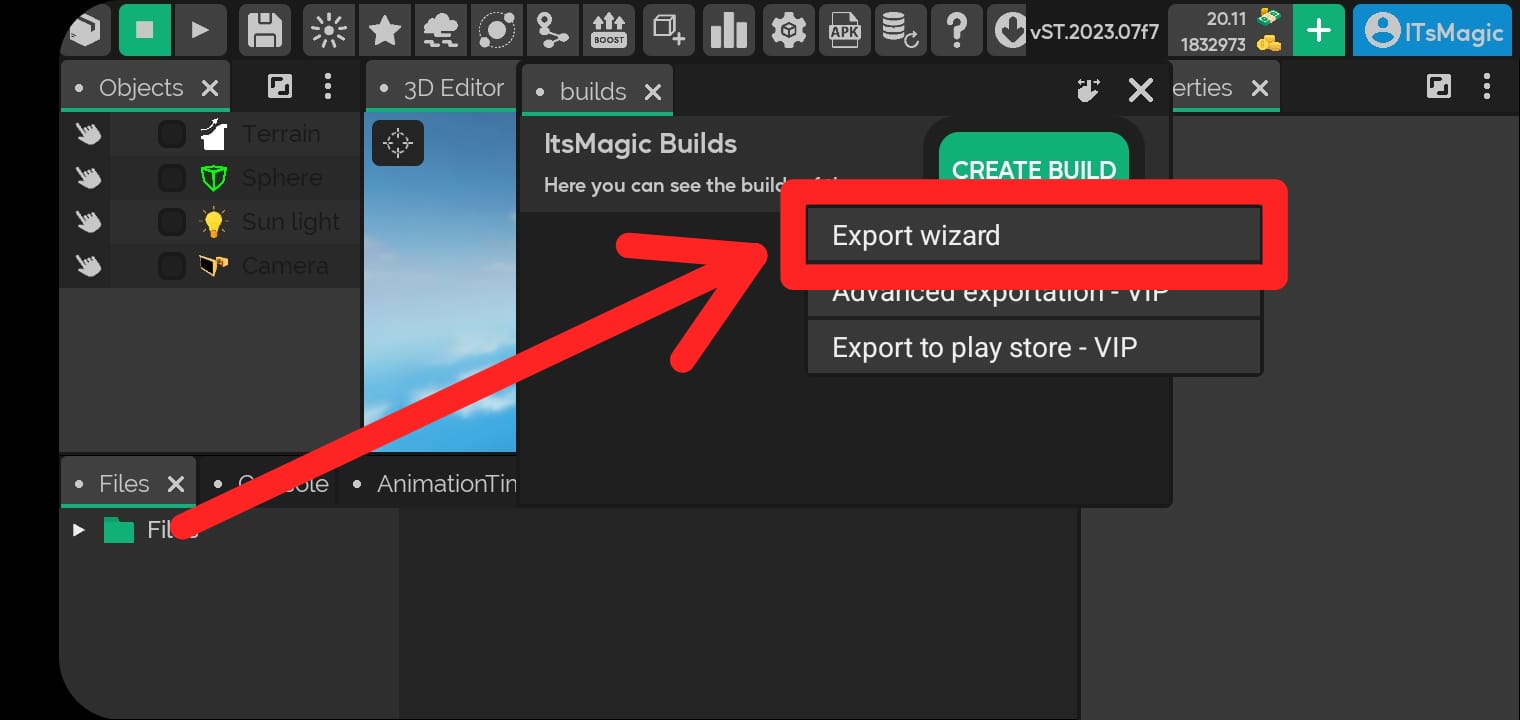
Step 4
- Put the name and company of your game.
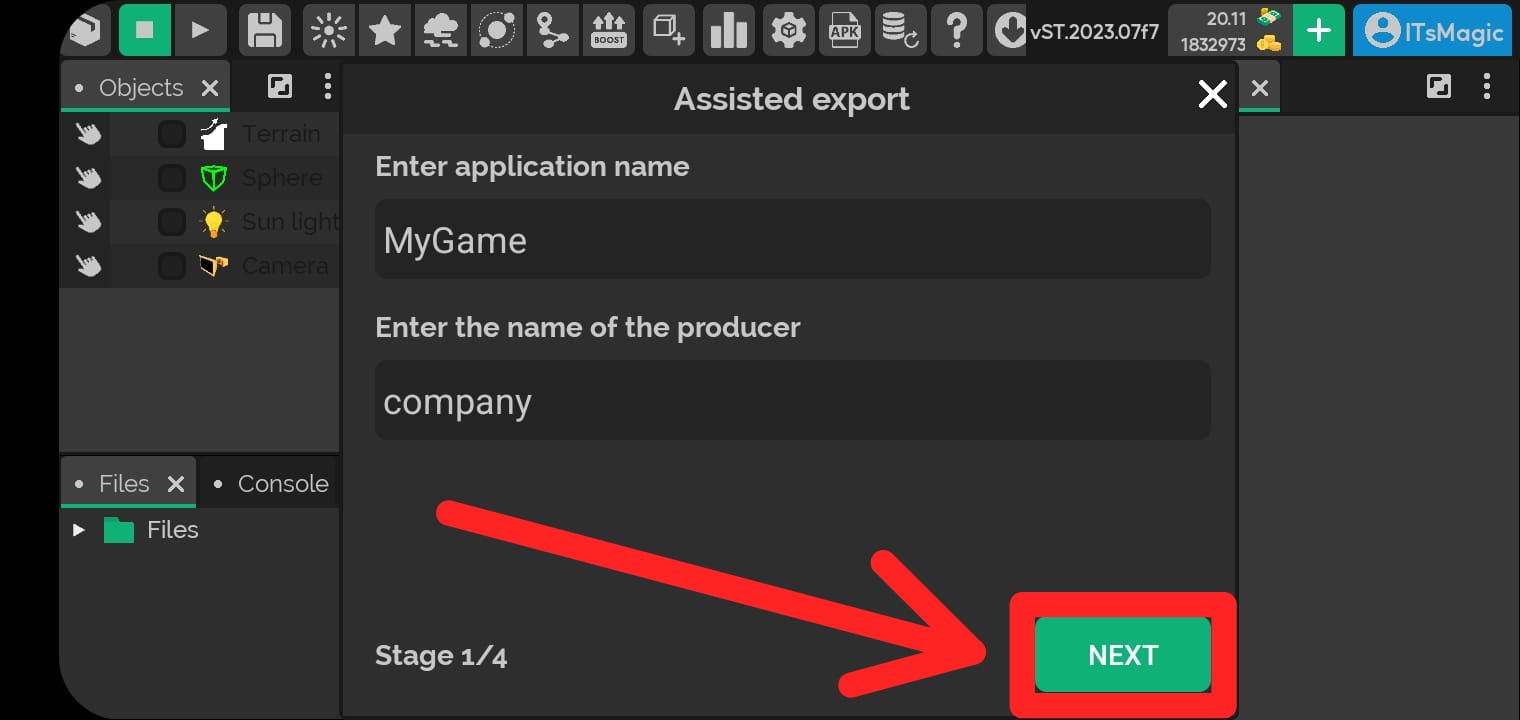
Step 5
- Click to select the world to be loaded at game startup.
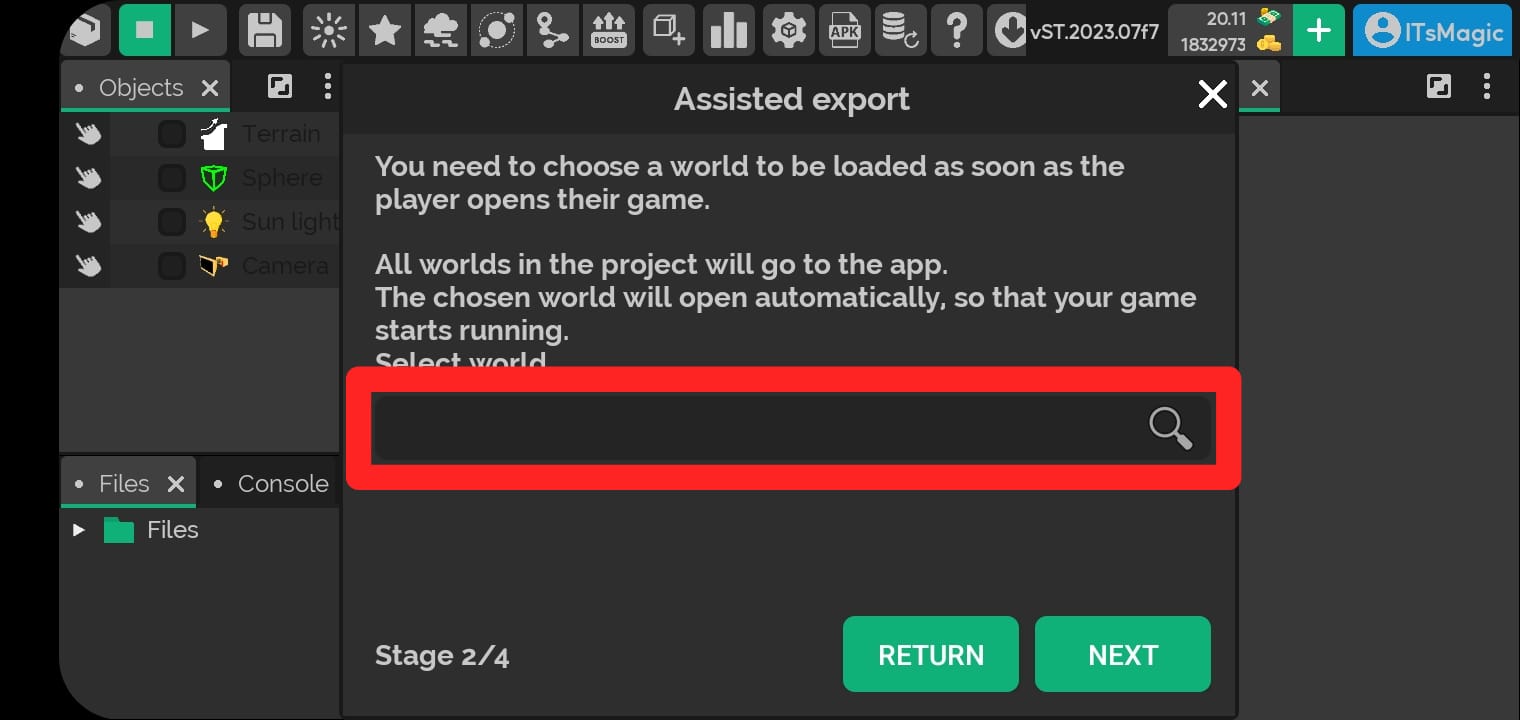
Step 6
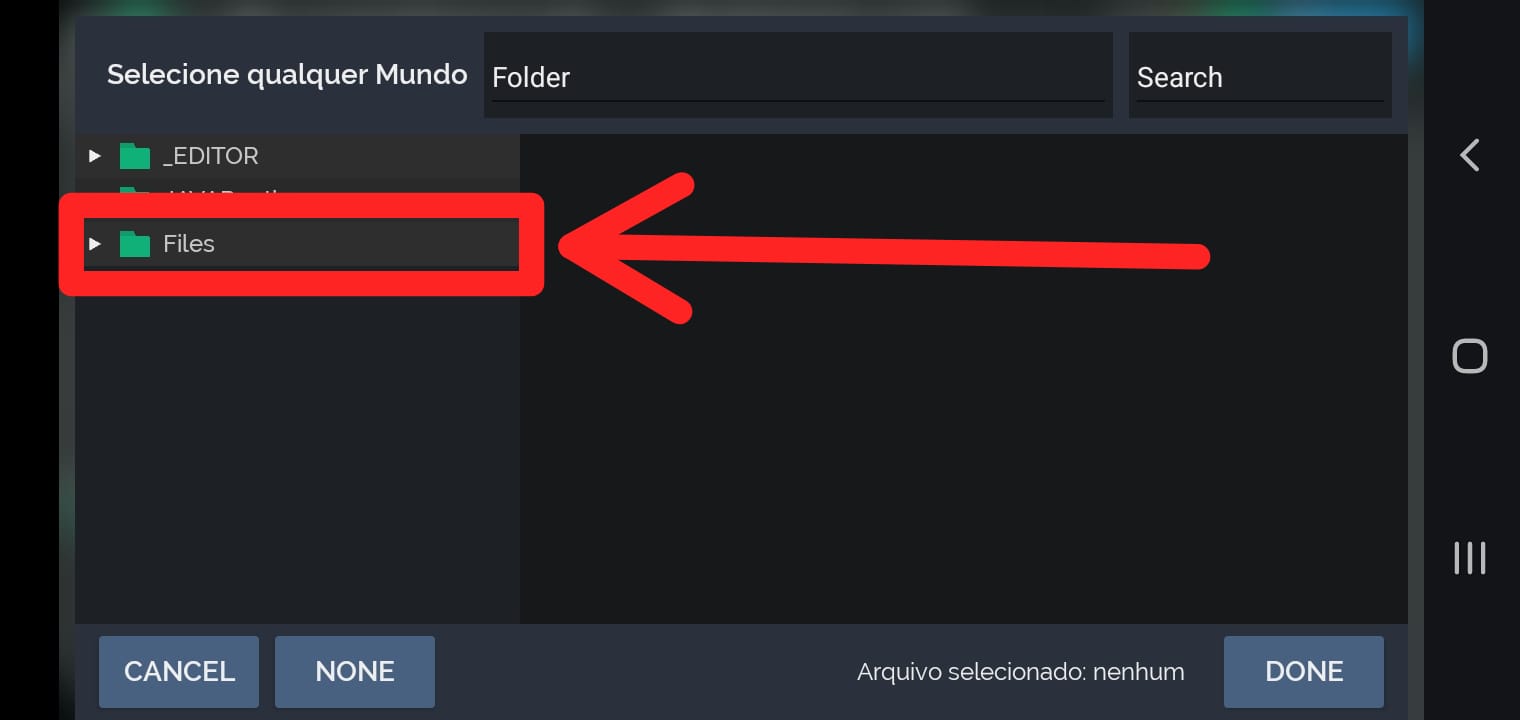
Step 7
- Go to the folder where the world that will be loaded at game startup is located.
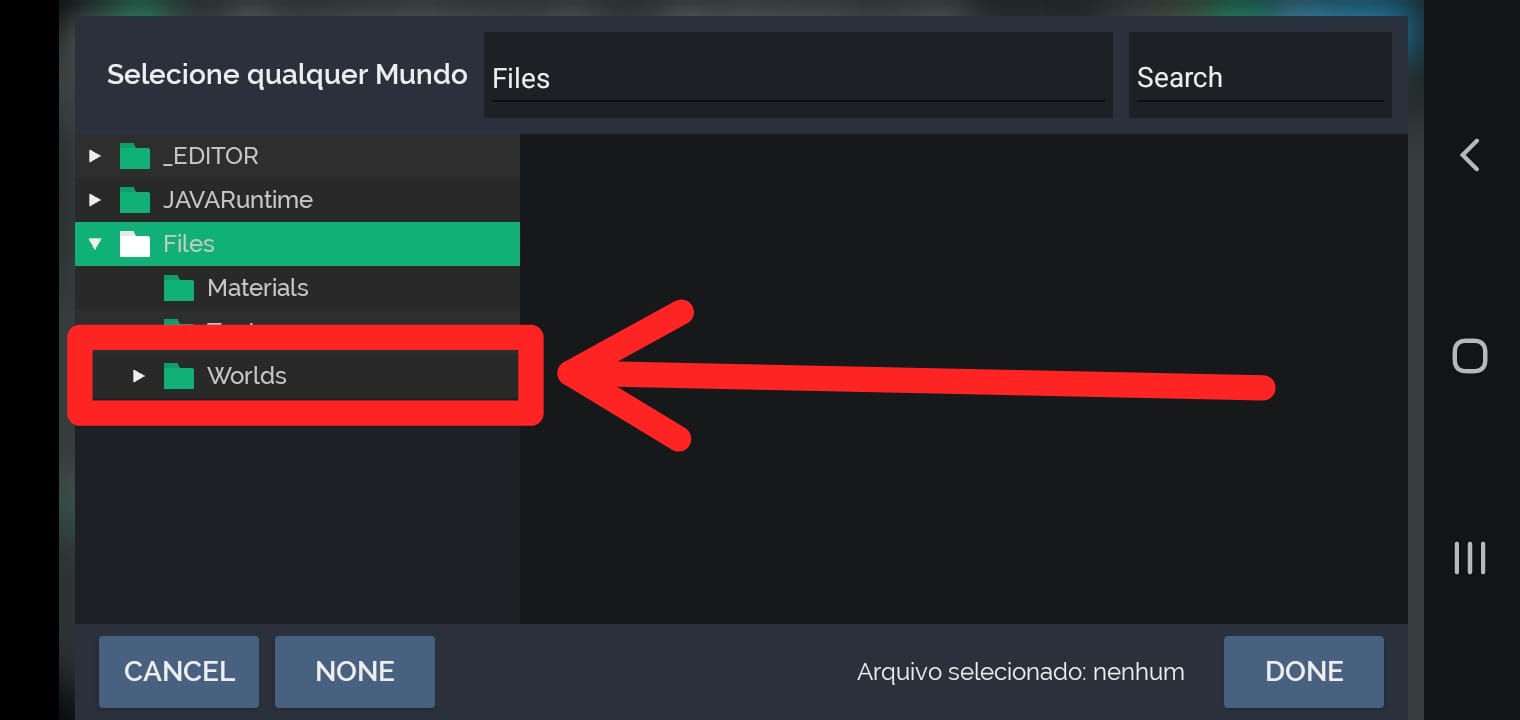
Step 8
- Select the world (
.world file).
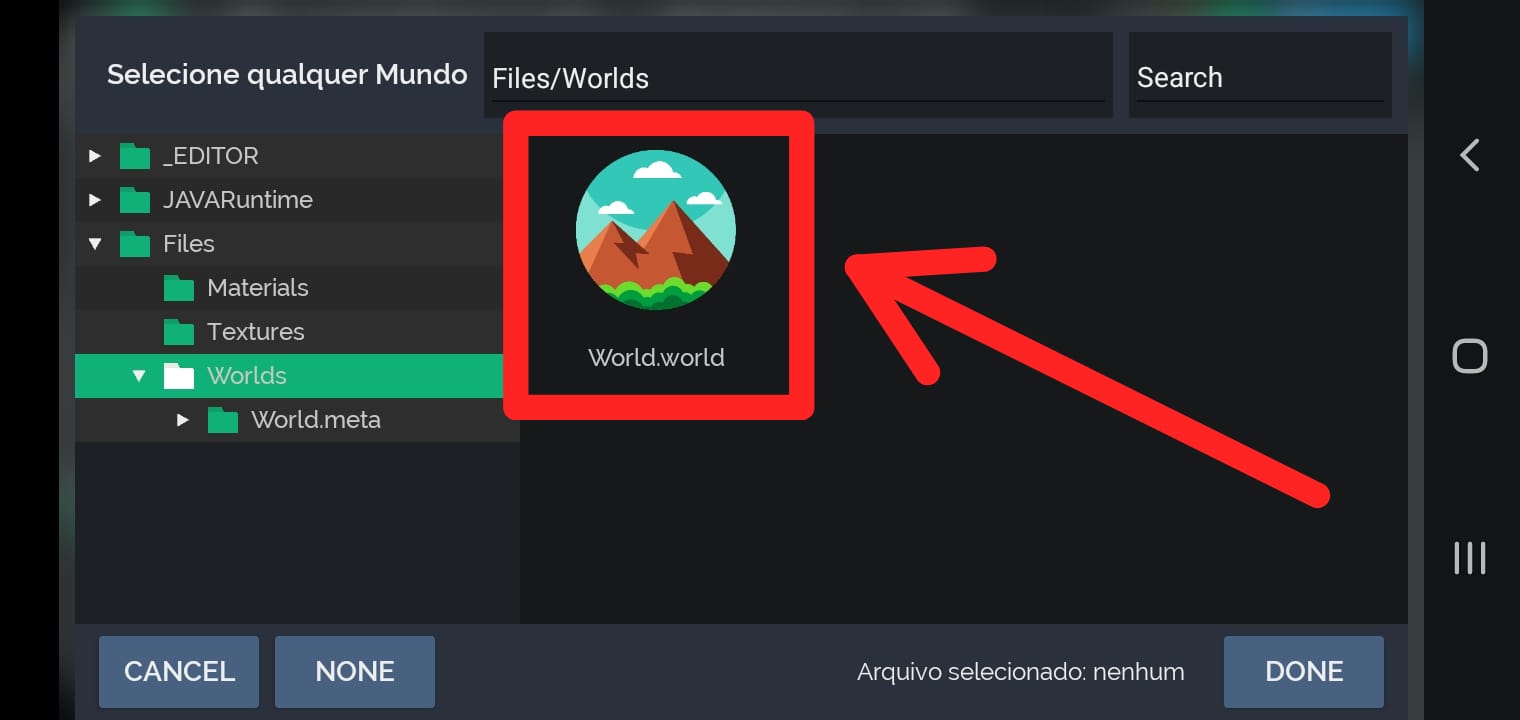
Step 9
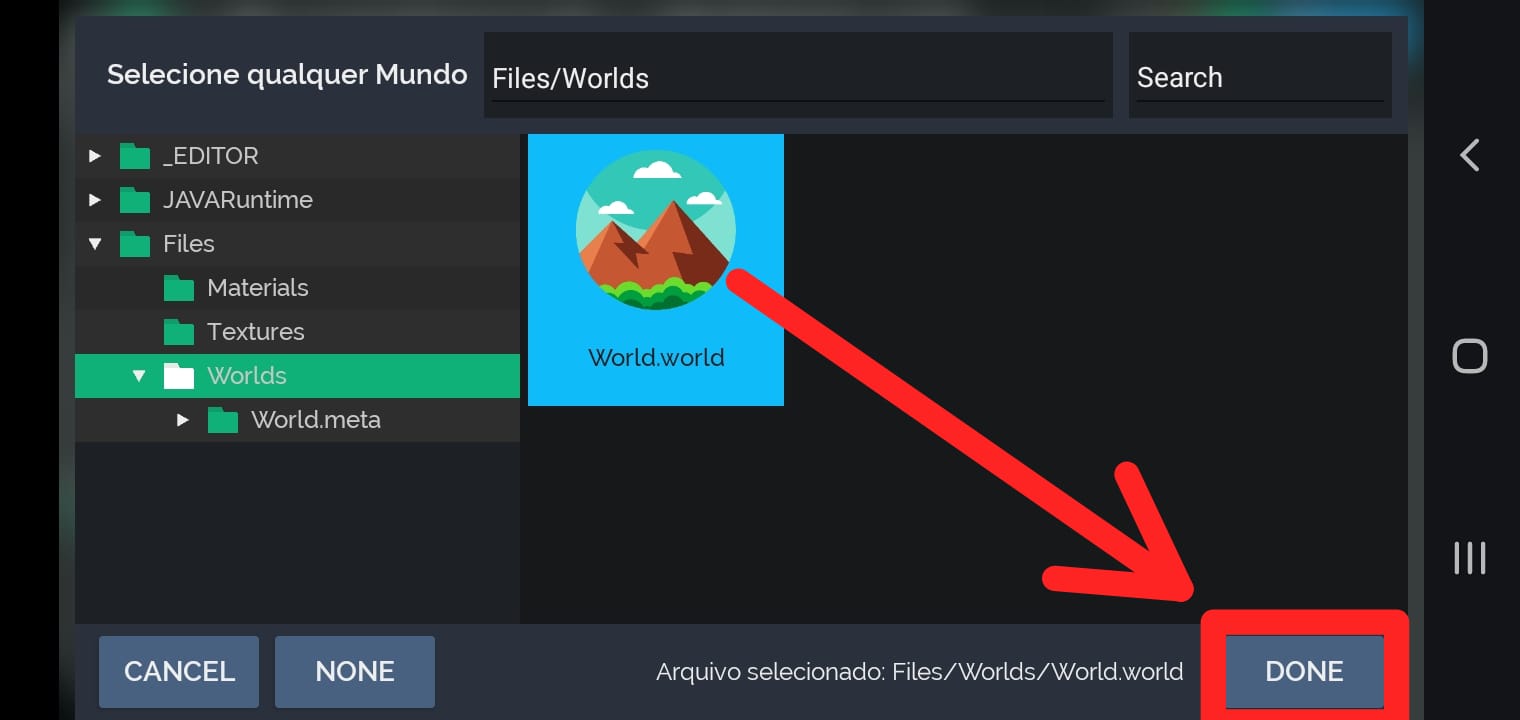
Step 10
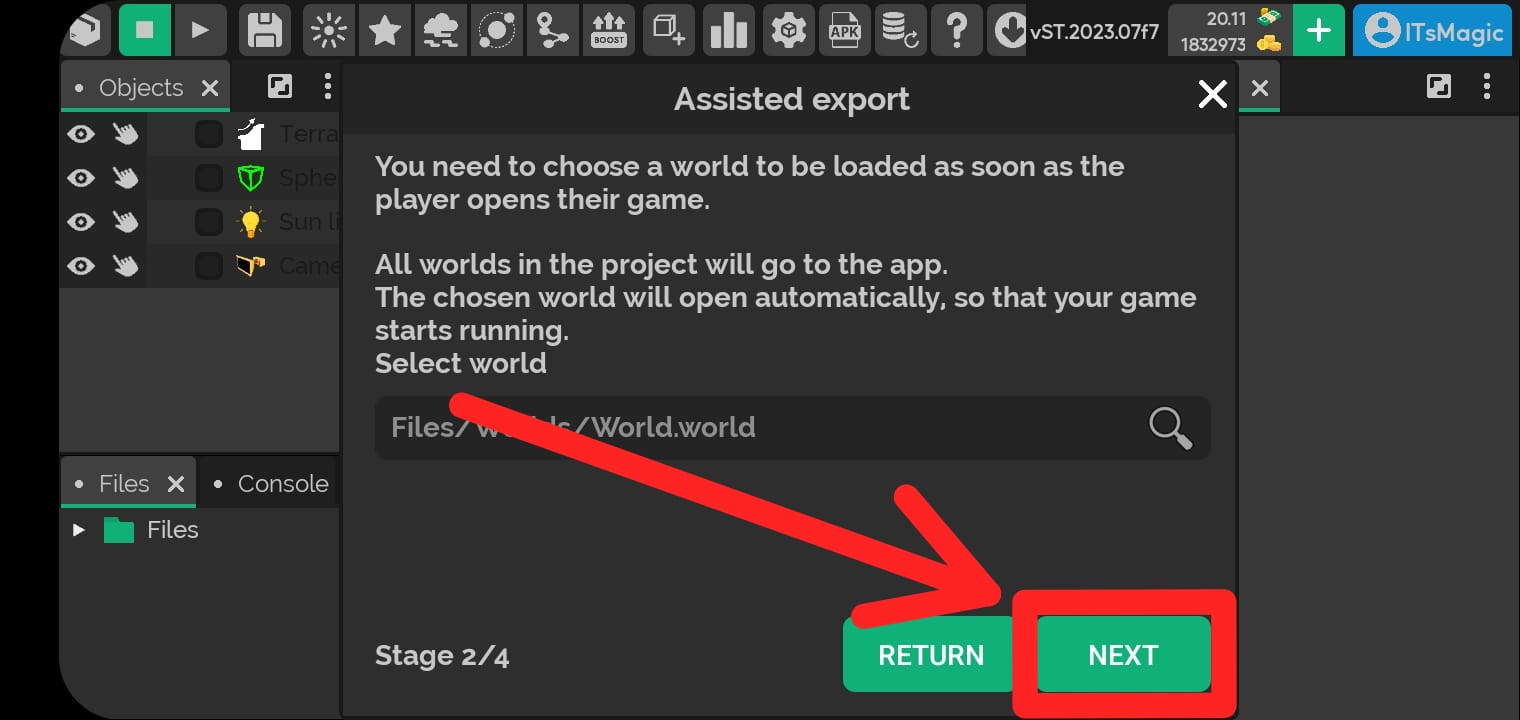
Step 11
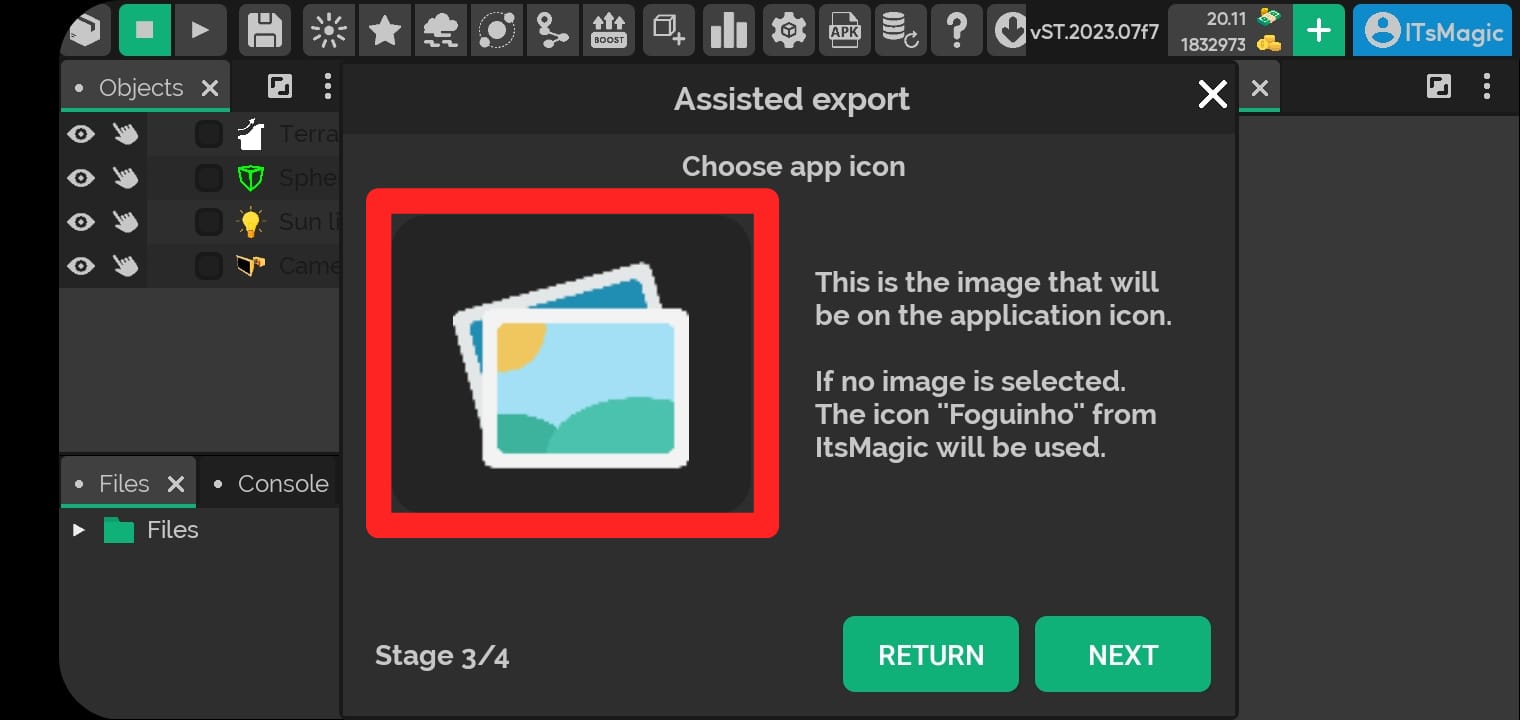
Step 12
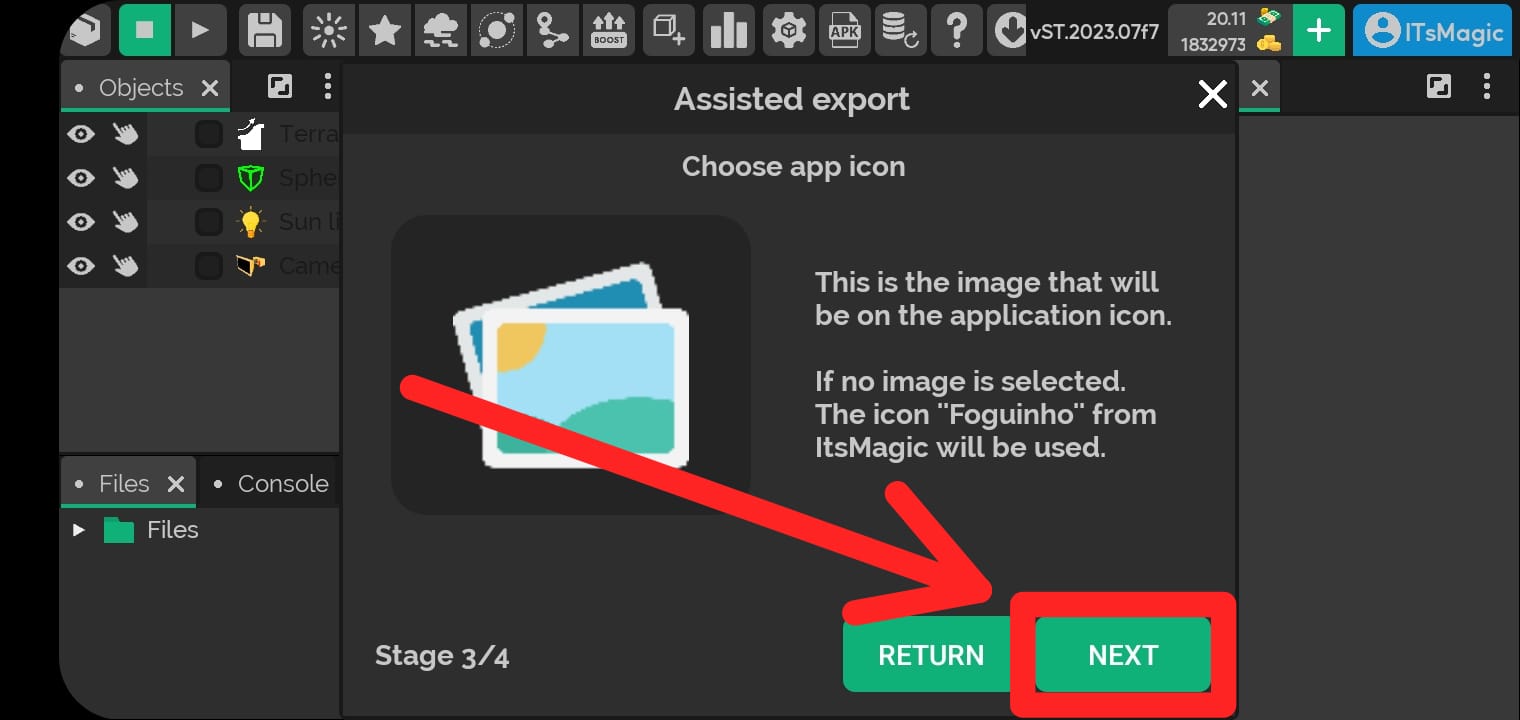
Step 13
- If you are a VIP user, you will have free export, if not, you will need to pay 20 coins, to know how to earn coins go to Coins.
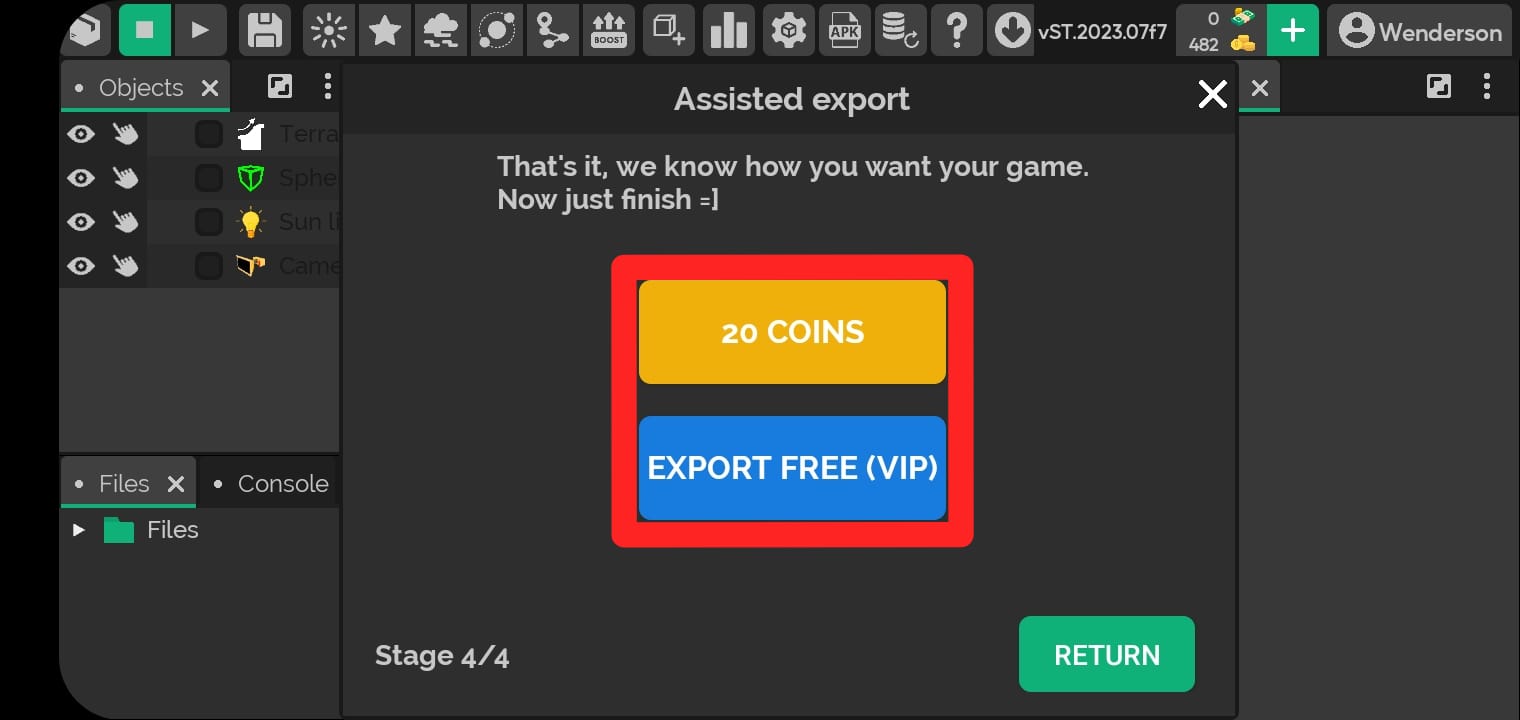
Result
- Now just reopen the
Export panel to view the APK construction progress.